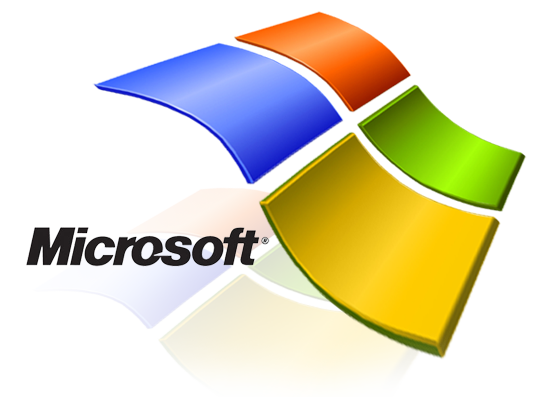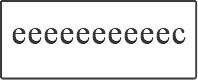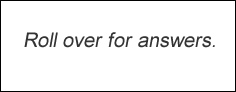Applying Technology to Learning
among adult learners served by the
Unlimited Learning Center (ULC)
Volume 3, Issue4
July,2012
Unlimited Learning, Inc.
640 East Second Street
PO Box1273
Cortez, CO 81321
970-565-1601
GED 2012
Are we ready? Are our students ready? In addition to knowing the content tested on the GED, students will need to know how to manage information on the computer. The faster they are, the more time they'll have to address the questions.
What to do? All of our students need to be comfortable with the keyboard in this day and age. I say that we have another "R" on the block: Rapid keyboarding. There are so many ways to get students to practice keyboard skills. Sharing sites, as I'm doing here, is like sharing grains of sand from a vast beach! They just represent only a small sample of what's out there.
Online and offline games - Windows has a few games built into the system. Play with those. Get students online to click through options in games. Following are just a few to give you a taste. If your students like the idea, Google the games you want, using keywords like "online fraction games," "online word games," "online math games," on and on. You can find games on any topic you can imagine!
- http://www.nobelprize.org/educational/all_productions.html - One of my very favorite. I'm sure I've shared this before, but goodies are worth sharing again.
- http://www.flash-gear.com/puzzle/ - If your students are visual learners, or even if they aren't, this is so much fun! When the site opens, click the "Browse" button, and select an image from your computer: a student photo, a "whole" of something that they need to piece together, anything you want them to learn/enjoy. Select the size of the pieces you want. That's it. Give it time to load. You have a jigsaw puzzle that requires students to move the pieces with a mouse. You can send friends/students the link so that they can piece it together. There is also a code available (top of page). You can copy and paste the code into your website or blog if you have one.
- http://www.teachervision.fen.com/puzzles/games/54724.html - Choose an activity.
Keyboarding practice - Mavis Beacon is probably the most popular. There are many, many other activities as well that are free:
- http://its.leesummit.k12.mo.us/keyboarding.htm - These are instructions for keyboarding activities, and there are many!
- http://www.freetypinggame.net/play14.asp - You know I love games. Here are several keyboarding lessons, tests and games to play. I went to "Play Now" on "Free Typing Games," selected "Desert Typing Racer," and had fun keeping my car from being smashed!
- http://www.sense-lang.org/typing/ - The keyboard appears online, but I actually typed on my keyboard. I tried the tutorials. Pretty effective.
For more typing activities, simply Google "keyboarding activities."
MS Office Applications - Have students complete online tutorials on using applications. There are hundreds of tutorials out there. Let them choose what they want and submit projects that they create.
- http://office.microsoft.com/en-us/project-help/ - Pick an activity and enjoy.
- http://powayusd.sdcoe.k12.ca.us/teachers/kjain/intro%20to%20comp/Microsoft%20Word/Word%20projects.htm - There are some really great ideas here in Word.
- http://learntech.ties.k12.mn.us/Excel_Classroom_Projects - Excel, my favorite educational application for interaction, makes learning so much fun!
- http://it.coe.uga.edu/wwild/pptgames/ - Have students create a game in PowerPoint, or create one for them to play!
- http://www.educationworld.com/a_tech/tech/tech013.shtml/ - PP classroom ideas.
- http://office.microsoft.com/en-us/training-FX101782702.aspx - I love Microsoft's tutorials. They are easy to follow, and many have sound instructions as well.
Okay. So your student now knows how to use the keyboard....quickly and easily. That's important. How about practicing taking tests online? The links below are taken from the EDU133 course I'm presently teaching.(Thanks Sue Knepley.)
Several web sites have practice GED questions for your learners.
- 4Tests offers free online practice GED test. (Advise students to ignore pop-up ads!) http://www.4tests.com/exams/examdetail.asp?eid=38
- Steck-Vaughn Publishers free GED Practice test has interactive questions, scoring, and answers. You don't need a Username or Password. https://secure.practice4ged.com/
- GED Prep Info has questions and answers, but is not interactive. http://www.gedprepinfo.com/
- http://www.gedforfree.com/ - Practice tests and instruction in all GED areas.
Other web sites have multiple-choice practice questions as well.
- http://www4.boardofstudies.nsw.edu.au/ - I took some of these and liked them. Good practice on a variety of subjects. Not from the U.S., but relevant enough!
- http://www.easytestmaker.com/default.aspx - Don't like what you see elsewhere? Create your own! There are many other free sites like this one if you want to play around.
- http://www.free-test-online.com/sat-reasoning-test - Practice SAT questions.
- http://www.analyzemath.com/precalculustests.html - Want more test-taking practice in math? Here it is.
- http://www.egopont.com/math.php - More math. Choose level 1,2, or 3.
There are also free courses online.
- McGraw-Hill Online Learning Center has instruction as well as Practice Tests
- Language Arts, Reading http://highered.mcgraw-hill.com/sites/0809222310/student_view0/
- Language Arts, Writing http://highered.mcgraw-hill.com/sites/0809222280/student_view0/
- Social Studies http://highered.mcgraw-hill.com/sites/0809222299/student_view0/
- Science http://highered.mcgraw-hill.com/sites/0809222302/student_view0/
- Mathematics (also has directions about Formulas, Alternative Grids, and Calculators) http://highered.mcgraw-hill.com/sites/0809222329/student_view0/ged_practice_test.html
- Free-Ed.Net offers free classes beginning each month for GED preparation. http://ged.free-ed.net/free-ed/GED/defalut.asp. You may also go to the site's asynchronous courses at any time by clicking the option at the bottom of the page or going to http://www.waybuilder.net/free-ed/GED/GED04_FastTrack/default.asp
- The GED Connection from PBS LiteracyLink http://litlink.ket.org/wesged.aspl is a multimedia system to prepare learners for the GED exam. It's free after you register.
- Learning Express Library has free interactive practice tests and tutorial courses for the GED. Go to your home library's web site or http://www.LearningExpressLibrary.com
Money - Who Doesn't Think about It? $$$$
We talk about differentiating instruction. With technology, it's a cinch! Yes, it takes some of your time to test and explore helpful links, then it takes some time to show students how to use them. After that, they can work independently while you work 1-2-1 with other students. There is no lack of Web activities, in all areas of interest. Why not do something around money? After all, adults learn when content is relevant, interesting, and/or needed in their lives. Talking about money usually meets all three criteria.
Why not plan instruction of academic skills disguised in financial topics?
- http://www.fdic.gov/consumers/consumer/moneysmart/adult.html - Oh, you're going to love this site! I've used their materials over the last ten years or more. Scroll down the page to get a description of the materials. Check out other links in the left column. To order materials, go to https://vcart.velocitypayment.com/fdic/. Everything is free! You'll find the reading level to be very reasonable. Plans are clear and easy to follow.
- http://www.newyorkfed.org/education/banking/banking_apb.html - The Federal Reserve Bank of New York offers engaging activities and lesson plans for students of different ages. Even the Elementary and Middle School resources can be adapted to your adults with very little effort. Plans often have links to other sites with a variety of materials. Check the links in the left column.
- http://www.cashcourse.org/home/ -This site provides vast resources for students who want to acquire financial skills. Participation is free with funding from The National Endowment for Financial Education® (NEFE®), a private, nonprofit, national foundation wholly dedicated to improving the financial well-being of all Americans. To take a course, students (or you/your program) complete an enrollment form, and agreement from, and get started. Otherwise, go to http://www.cashcourse.org/most-popular-topics for popular topics. Go to http://www.cashcourse.org/elearning for elearning choices. The icons lead to calculators, worksheets, an interactive budget tool, quizzes, courses, and videos (for non readers). The left menu bar on all pages has links to lots of other pages.
- http://hsfpp.nefe.org/instructors/search.cfm - Some of these materials are out of stock. A couple of links lead to content on how parents can help their kids understand more about money. We learn what we teach. Our students can learn a lot from teaching their kids!
- http://www.esl-lab.com/expense/expenserd1.htm - This activity is tagged as ESL, but as I look at the resources, ABE students would benefit, too. In fact, I find it rather high for ESL. There are audio clips for low-level readers.
- http://www.funbrain.com/cashreg/ - Making change. How many cashiers have trouble with that? Forget the kid appearance. Select the level and currancy, and play the games while learning how to make change.
- http://www.bbc.co.uk/skillswise - This is a BBC site, so it's British. But many of the skills transfer and the resources are great, as usual with BBC. Click on http://www.bbc.co.uk/skillswise/game/ma09subt-game-change-no-timer to play a money changer game, in pounds, of course, but the math is the same.
Ann Miller, at your Unlimited Learning Center, has CD's with printed guides that cover financial skills at 4th-5th grade reading levels for those who are learning about basic money management. The units are accompanied by sound files for beginning readers.
Windows 7 Tips
This site has several great tips for Windows 7 users. Check it out! http://gizmodo.com/5523272/19-tips-every-windows-7-user-needs-to-know.
PC World always has good resources. Go to http://www.pcworld.com/article/181926/top_20_windows_7_tips.html. When get to the end of the first few tips, click on Next>> and keep going.
BRAIN CHALLENGE
(You might want to post these on a wall for students to interpret! Encourage them to develop their critical-thinking skills. Post riddles and other puzzles on walls, too.)
A. Go to this site and bask on the creativity of creating words as images! The project was started by an instructor in a topography class: http://pleaseenjoy.com/projects/new/word-as-image/. Have your students try their hand at making some of these!
B. What word or phrase do the images represent?
1. \
(Don't kill me for this one. I'm just the messenger.)
2.
_______________________________________________
Send us your ideas, contributions, and requests! We want to meet your "tech-knowledgy" needs! Use the Contact information below.
_____________________________________________