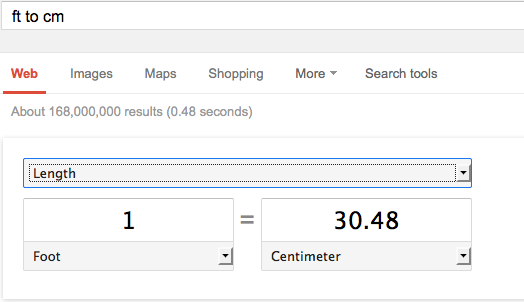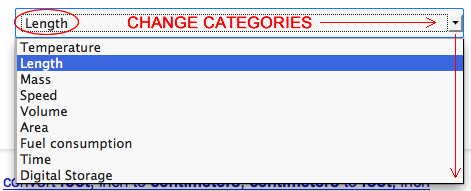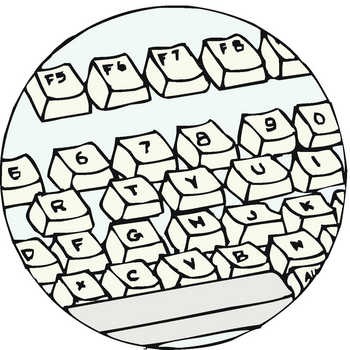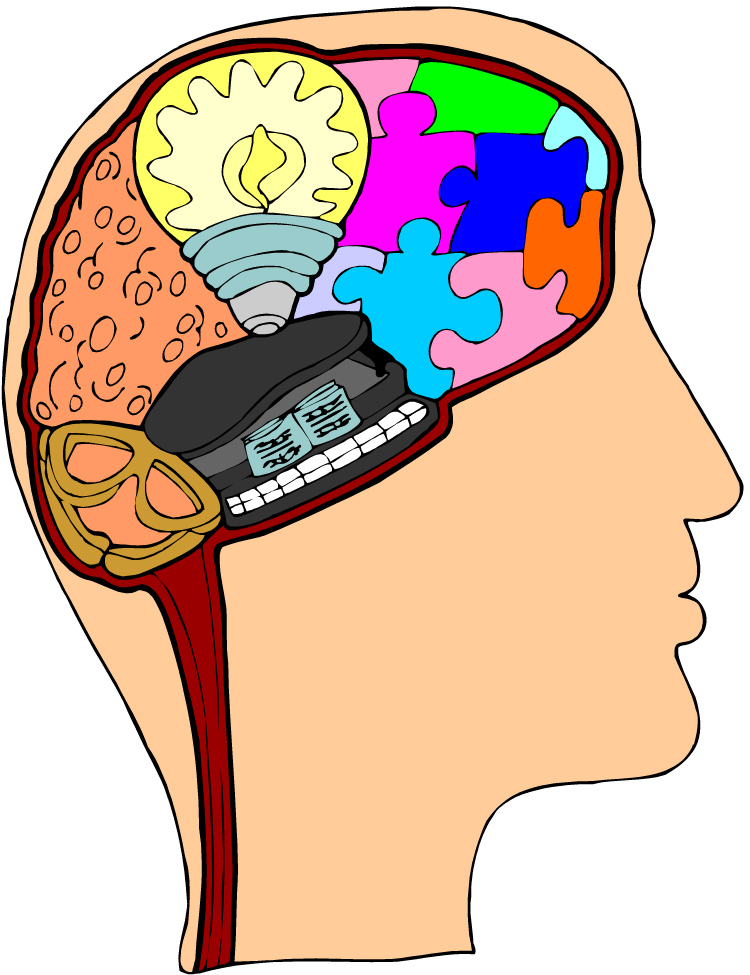Applying Technology to Learning
among adult learners served by the
Unlimited Learning Center (ULC)
Volume 4, Issue 4
May-June 2013
Unlimited Learning, Inc.
640 East Second Street
PO Box1273
Cortez, CO 81321
970-565-1601
Finding What You Want: Measurement Resources
We want what we want when we want it or earlier. Here are a few resources to take you there quickly.
- If you have a Google search box, simply type in centimeter to inches (cm to in), or other conversion terms: feet to centimeter (ft to cm), grams to ounces (g to oz), and so forth. When you enter the search, the top of the results page that opens will give you an instant box to fill in with the terms and numbers you want. If you want, change the category of conversion terms, as in the second image below.
I use this Google feature all of the time to check my work as I develop curriculum. Have students use it to check their work as well. Of course, monitor their work so they use it only to check their answers, not to find them!
- Conversion Calculators: http://www.factmonster.com/pages/unitconversion.html
- Mass and Weight Conversion Caluculator: http://www.theunitconverter.com/milligrams-to-grams-conversion/120-milligrams-to-grams.html
- Time Calculator: http://www.unitarium.com/time-calculator
- Conversion Charts: http://www.mathsisfun.com/metric-imperial-conversion-charts.html
- Cancelling/Converting Units: http://www.purplemath.com/modules/units.htm
- Working with Conversions in Health Fields: http://manuelsweb.com/nrs_calculators.htm
- Military Time: http://nbhs-njrotc.org/time.html
- Military Time and Date: http://olive-drab.com/od_time_24hr.php
- Growth Charts: http://www.babycenter.com/0_your-childs-size-and-growth-timeline_10357633.bc - Have students convert the data into the metric system.
- Metric Measurements: http://www.factmonster.com/ipka/A0769580.html
- Kitchen Measurements: http://www.dummies.com/how-to/content/measurement-abbreviations-and-conversions.html
- Adding and Subtacting time: http://www.mathsisfun.com/time-add-subtract.html
Of course, when it comes to searching anything, Google leads the way, with an easy search page leading from measurements, under its Reference Tools, to a number of other very nice features, like Health, Trip Planning, and much, much more. Go to https://www.google.com/intl/en/help/features.html, a play around!
Conversion Tips
When teaching measurements and conversions, have students list all of the ways in which they use measuremenst and conversions in their everyday lives: dollar amounts, cooking, car and other engine maintenance, baby formulas, medications and more. That will connect them to the concepts that so many resist.
When they feel safe with the idea of working with measurements, give them simple projects for using measurements and conversions: double or divide a recipe, compute the amount of oil to be mixed in a gas container to run a lawn mower, measure spaces and convert them to metric measurements to be sent to a friend in Europe, compute advertised percentages, find out how much it costs to feed 10 students in a school cafeteria, compare the normal temperatures among different animals, plant a garden or determine the temperature to be maintained in greenhouse in England, add up how much time is spent doing something (eating, sleeping, studying, exercising) on and on. In other words, when students are completing a project, they forget that they are doing math, and measurements can be applied to great projects.
Students like to be recognized for completing projects. Give them certificates of completion, publish their finding in a newsletter that they create, share their projects with others! Above all, get in there and have fun as students have fun. When we feel safe and are laughing, we are learning! And that's a fact!
______________________________________________________________________________________________
Free or Inexpensive Resources
Teachers Pay Teachers
What a concept. We pay so much to publishers and other middble people to access creative materials for students. Why not eliminate the middle person? If you are looking for inexpensive resources (some are free) or if you have a product that you would like to offer other teachers for a reasonable price, visit the following site:
http://www.teacherspayteachers.com/
Teachers Pay Teachers is an open marketplace for educators where teachers buy, sell and share original teaching resources for K-12 and adults students. I have found that many materials for the young can be easily adapted for adults.
Click on the "100431 items for FREE" box to look through a long list of free items. Or if you have a specific need, type the kewords in the search box to see the list develop. Better yet, strut your own stuff and get paid for it! Worth a check.
Federal Resources for Educational Excellence
http://free.ed.gov/
FREE makes it easier to find teaching and learning resources from the federal government. More than 1,500 federally supported teaching and learning resources are included from dozens of federal agencies. New sites are added regularly. FREE is among the most popular K-12 websites maintained by the U.S. Department of Education because of the many great resources being offered by participating federal agencies.Scroll down the list and enjoy the gifts in different categories.
Assess Basic Digital Skills
Have your adult students assess their basic digital skills. Monitor their progress and provide instruction where they miss questions. This is a super easy testing tool that uses audio and visuals. Nifty! "The Northstar Digital Literacy Project defines basic skills needed to perform tasks on computers and online. The ability of adults to perform these tasks can be assessed through online, self-guided modules. Included are basic computer digital literacy standards and modules in six main areas: Basic Computer Use, Internet, Windows Operating System, Mac OS, Email, and Word Processing (Word)." When students pass all assessments, they get a certificate. A report is printed after they finish each section, showing what the got right and wrong. The certificate can be used for employment. Go to http://www.digitalliteracyassessment.org/.
Create Graphs Online
I've shared this site before, but it's worth repeating, especially as I hear adult ed teachers tell me how difficult it is for students to interpret graphs. What better way to interpret them than to build them? (Of course, Excel makes graphing easy and fun, too!) Go to http://nces.ed.gov/nceskids/createagraph/default.aspx (Yes, it says "kids," but just ignore that part.)
Political Cartoons for the Classroom
Interpreting political cartoons requires knowledge of the events that led to the image. This site allows free use of political cartoons, with lesson plans and worksheets to support their interpretation. Free for classroom use! Go to http://nieonline.com/aaec/cftc.cfm and thrive!
Computer Tips and Tricks
A. If you have MS Office on your computer, you probably have One Note and never use it. On your PC, go to Start->Programs-> Microsoft Office -> One Note. OneNote is a digital notebook that provides a single place for all of your notes and information — everything you need to remember and manage in your life at home, at work, or at school. To get started, visit http://tinyurl.com/mvl6mk6. The guide is written for One Note 2013. If you want help with earlier versions, go to http://tinyurl.com/36eu2u5.
B. Print only a section of a document in Windows: http://www.computerhope.com/tips/tip27.htm.
C. Stop those ads from showing up on Web pages. You can search "ad blockers" for a longer list of add-ons. I use Firefox and Internet Explorer. Following are links to the "ad blockers"for those browsers:
- https://addons.mozilla.org/en-us/firefox/addon/adblock-plus/ - FF
- http://download.cnet.com/Adblock-IE/3000-12512_4-75650179.html - IE
- http://simple-adblock.com/ - IE
BRAIN CHALLENGES
(You might want to post these on a wall for students to interpret! Encourage them to develop their critical-thinking skills. Post riddles and other puzzles on walls, too.)
A. What phrases do the images represent?
1.
2.
B. Quickly multiply a two-digit number by 11.
Take 25 x 11.
1. Separate the two digits: 2 _ 5
2. Add the two digits together: 2 + 5 = 7
3. Place that sum between the two digits: 275. That's it!
NOTE: If the sum of the two digits is greater than 9, you have to carry a 1 and add it to the first digit.
Take 76 x 11
7_ 6 -> 7 + 6 = 13 -> so 7136. Now move/add the 1 to 7 to make the answer 836!
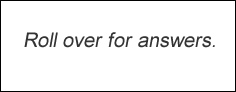
_______________________________________________
Send us your ideas, contributions, and requests! We want to meet your "tech-knowledgy" needs! Use the Contact information below.
_____________________________________________